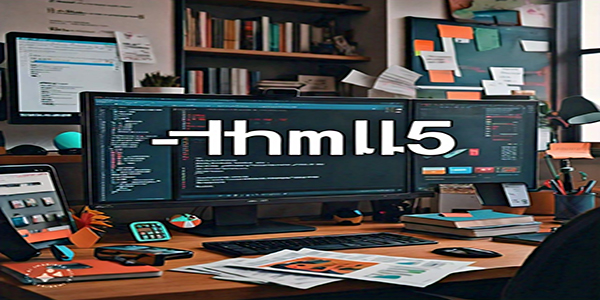
HTML5: New Features You Need to Know About
HTML5 has transformed the landscape of web development, introducing a plethora of new features that enhance the functionality, efficiency, and overall user experience of web applications. As the latest evolution of the standard that defines HTML, HTML5 offers powerful tools and capabilities that developers need to understand and utilize to stay ahead in the industry.
What You Will Learn
In this blog post, you will learn about the most significant new features introduced in HTML5, how they can be implemented in your web projects, and the benefits they bring to both developers and users. We will cover semantic elements, multimedia integration, canvas for graphics, the Geolocation API, offline capabilities, web storage, and form enhancements. Additionally, we will provide tips on how to effectively add images to your blog post to enhance readability and engagement.
HTML5 New Features
1. Semantic Elements
Introduction to Semantic Elements
HTML5 introduces semantic elements that provide meaningful structure to your content. These elements improve accessibility, SEO, and the overall readability of your code.
Key Semantic Elements
- header: Represents the header of a document or a section.
- nav: Defines a set of navigation links.
- article: Denotes a self-contained piece of content.
- section: Specifies a section within a document.
- footer: Represents the footer of a document or a section.
- aside: Contains content related tangentially to the main content.
Using these elements ensures that your HTML code is organized and understood by both browsers and search engines.
2. Multimedia Elements
Embedding Audio and Video
HTML5 makes it easier to embed multimedia content directly into web pages without relying on external plugins.
- audio: Embeds audio content.
- video: Embeds video content.
- source: Specifies multiple media resources for audio and video.
- track: Adds text tracks for video and audio, such as subtitles.
Example of embedding a video:
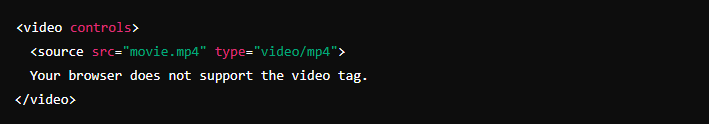
3. Canvas Element
Drawing Graphics with Canvas
The canvas element allows you to draw graphics on the fly using JavaScript, which is ideal for dynamic visual content like graphs and games.
Example of a simple rectangle:
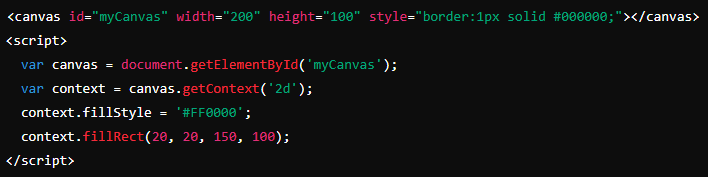
4. Geolocation API
Accessing User Location
The Geolocation API allows you to access a user's location, providing the foundation for location-based services and applications.
Example of getting the user's location:
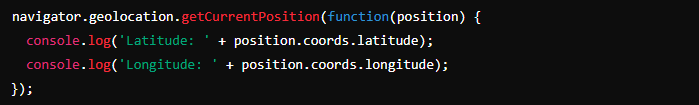
5. Offline Web Applications
Creating Offline-Ready Apps
HTML5 introduces the applicationCache interface, which enables offline web applications, ensuring users can access your app even without an internet connection.
Example of a simple manifest file:
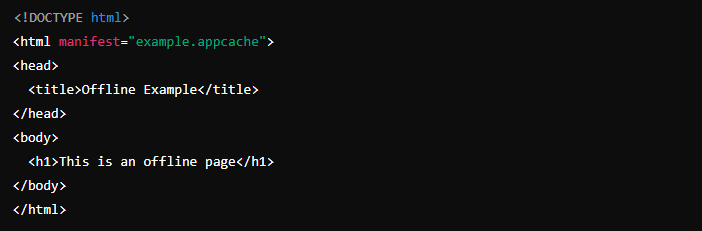
6. Web Storage
Client-Side Storage Solutions
HTML5 offers two new ways to store data on the client side: localStorage and sessionStorage, providing more secure and faster alternatives to cookies.
Example of using localStorage:
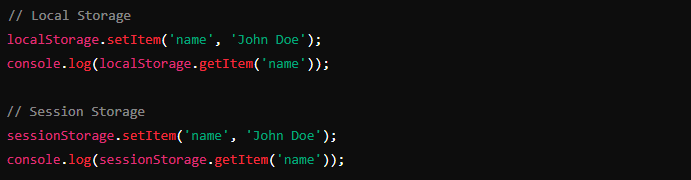
7. Form Enhancements
Enhanced Input Types and Attributes
HTML5 introduces new input types and attributes to improve form usability and user experience.
New input types:
- url
- number
- range
- date
- datetime-local
- month
- week
- time
- color
New attributes:
- required
- placeholder
- autofocus
- pattern
Example of an email input:
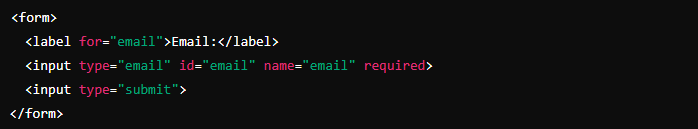
FAQ Section
What are semantic elements in HTML5?
Semantic elements provide meaning to the web page structure, improving accessibility and SEO. Examples include header, nav, article, section, footer, and aside.
How does the canvas element work?
The canvas element provides a space where you can draw graphics using JavaScript, allowing for dynamic and interactive content such as charts and games.
What is the purpose of the Geolocation API?
The Geolocation API allows web applications to access the geographical location of the user, enabling location-based services and features.
How can HTML5 improve form usability?
HTML5 introduces new input types and attributes, such as email, url, number, range, required, placeholder, and autofocus, which enhance form functionality and user experience.
Summary
HTML5 brings a wealth of new features that significantly enhance web development, from semantic elements and multimedia capabilities to the powerful canvas element, geolocation, offline applications, web storage, and improved form elements. By understanding and leveraging these features, developers can create more robust, efficient, and user-friendly web applications. Stay updated with HTML5's evolving standards to continue delivering cutting-edge web experiences.